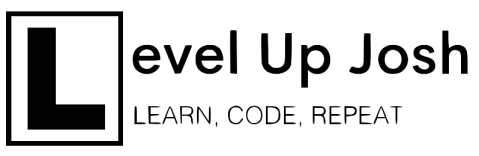Knowledge Drops

By rei.r.joshua
•
October 5, 2024
When you hear Salesforce, you probably think of a massive, all-encompassing SaaS provider tailored for enterprise clients. You envision dashboards, reports, accounts, and sales opportunities—all seamlessly connected within complex business processes. Teams of professionals interact with the system daily, weaving their tasks into Salesforce’s vast landscape.
But beneath this complexity lies a simple, elegant structure that powers everything. In this article, we’ll strip away the layers to focus on Salesforce's fundamental building blocks—its DNA: objects, records, and relationships.

By rei.r.joshua
•
September 27, 2024
"What is the best option for current Salesforce Commerce Cloud engineers to future-proof their career?"
This article aims to answer the question and introduce a more fundamental career philosophy that can enlighten and empower your decisions in the e-commerce sector.

By rei.r.joshua
•
September 24, 2024
Salesforce Archive, unveiled at Dreamforce 2023, is the platform's latest offering designed to help organizations manage vast amounts of data. As the volume of business data grows, retaining and managing inactive or historical data becomes a challenge for many Salesforce users and a massive expense. Salesforce Archive offers a Salesforce native solution intended to help address these customer pain points by improving system performance, reducing storage costs, and ensuring compliance with data retention regulations. Whether you're a Salesforce architect, developer, or an e-commerce professional, understanding how Salesforce Archive works and what it offers is crucial when considering it as an addition to your Salesforce solution. The Launch of the Salesforce Archive The Unveiling During Dreamforce 2023, Salesforce introduced its native archiving solution. Among the many features showcased, Salesforce Archive immediately caught the attention of numerous current and potential Salesforce customers grappling with data overload. The product is currently in the pilot phase but is expected to become Generally Available (GA) shortly. This makes it a promising solution for businesses looking to alleviate the stress of managing their data and streamline their data management and retention infrastructure. Current Pilot Program and Availability Timeline The Salesforce Archive pilot program is ongoing and available to selected customers in several regions, including: United States Australia Germany India This new offering is projected to be available in November 2024, and Salesforce plans to roll it out globally in phases. This pilot allows early participants to shape the product's features based on real-world feedback. The Data Bloat Problem in Salesforce Impact on System Performance As organizations grow, their Salesforce environments become overwhelmed with inactive records, outdated files, and unnecessary attachments. This data bloat significantly impacts numerous system processes, such as slower queries, dashboards, and reports. These directly impact user productivity and, by extension, a client's ability to do business effectively. Increasing Storage Costs With Salesforce's on-platform tiered storage system, costs can quickly escalate, especially when you exceed your allocated limits. However, by leveraging Salesforce Archive, a native solution tailored for large-scale data storage, you can potentially reduce your on-platform storage footprint. This translates to significant cost savings, both in terms of required tiered storage and the additional costs associated with overages, providing a sense of financial security and confidence in your investment. Data Governance Challenges Many industries, such as healthcare and finance, face strict compliance and data governance rules. In these situations, hard Deletion is often not an option due to the need to retain data for regulatory reasons. Salesforce Archive offers a balanced approach, allowing customers to preserve data for future access without compromising the day-to-day performance of a production environment. This reassures users about the solution's effectiveness in managing data retention and system performance. What is Salesforce Archive? A Native Archiving Solution Salesforce Archive is Salesforce's first native archiving solution. It enables organizations to archive inactive or historical records that need to be retained but are irrelevant to day-to-day operations. Designed for Scalability and Efficiency Explicitly built to scale with a customer's data needs, Salesforce Archive empowers businesses to design and automate archiving processes, store vast amounts of historical data, and retrieve it on demand. It utilizes a highly efficient archiving engine, ensuring the Salesforce instance remains fast and responsive even as data grows. Key Features of Salesforce Archive Supports Both Standard and Custom Objects One of Salesforce Archive's standout features is its ability to handle standard and custom objects. This flexibility means the ability to design and implement archiving policies tailored to each customer's unique business needs. Whether you're managing customer records, transaction data, or custom objects explicitly built for your business, Salesforce Archive promises to be a valuable tool. Automated Archiving Policies Salesforce Archive allows users to automate their data archival processes. You can set policies that dictate how often archival jobs run, whether daily, weekly, or based on a custom schedule. Custom Scheduling of Archive Jobs You get to decide when and how often archive policies should run. You can configure the system to archive inactive data regularly without manual intervention, keeping your active Salesforce environment lean and fast. Archiving Inactive Records, Files, and Attachments From outdated records to large files, Salesforce Archive automates the removal of data you no longer actively use. However, it's not deleted—it's stored securely and remains accessible when needed. Seamless Access via Salesforce Connect Archived data is kept outside your primary Salesforce instance but can be viewed directly through Salesforce Connect. This means your archived data doesn't occupy storage space but is still accessible whenever needed. Built-In Compliance and Security All archived data remains within the Salesforce Trust Boundary, adhering to strict security standards. Making Salesforce Archive a highly secure option for industries dealing with sensitive data or strict regulatory compliance requirements. Understanding the Storage Architecture Separate Tech Stack for Performance Salesforce Archive operates on a separate technology stack within the Salesforce ecosystem. This separation ensures that archived data does not interfere with active system processes, improving query performance. Security and Compliance within the Salesforce Trust Boundary Salesforce has designed the archiving solution to meet its rigorous security protocols, ensuring that archived data remains secure and compliant with standards such as GDPR and CCPA. Automating Your Data Cleanup Building Custom Archiving Policies Salesforce Archive lets you define specific archiving policies for your business. Whether dealing with standard or custom objects, you can automate data cleanup based on the frequency and rules that make the most sense for your operations. Policy Creation for Standard and Custom Objects Whether working with standard Salesforce objects like Accounts and Contacts or custom objects, Salesforce Archive allows for tailored archiving policies that address your unique data requirements. Monitoring Archive Jobs and Sessions The Archive Management UI provides full transparency into archiving jobs, showing policy names, descriptions, job status, and frequency, so you always know what's happening with your data. Real-World Use Cases for Salesforce Archive Boosting Query Performance and User Productivity By offloading inactive data, Salesforce Archive significantly speeds up query response times and dashboard load speeds, helping users stay productive. Reducing Redundant Records and Data Footprint By automating the removal of inactive data, Salesforce Archive helps reduce redundancies and ensures a cleaner, more efficient Salesforce environment. Regulatory Compliance for Data Retention Whether it's healthcare records or financial transactions, archived data can be kept securely for compliance while remaining accessible when needed. How Salesforce Archive Improves Compliance GDPR, CCPA, and Industry-Specific Standards Salesforce Archive offers a secure and compliant way to retain historical data, helping organizations comply with global data regulations. Secure Archival of Historical Data Salesforce's security protocols protect all archived data, ensuring your business complies with privacy regulations while reducing storage costs. Integrating Salesforce Archive with Other Tools Salesforce Connect for Data Retrieval Using Salesforce Connect, you can seamlessly retrieve archived data, giving you full access to historical records without cluttering your active data store. Extending Archival Capabilities with Salesforce Shield, Backup, and Data Mask For even greater data control, Salesforce Archive can be integrated with tools like Salesforce Shield for auditing, Salesforce Backup for data recovery, and Data Mask.

By rei.r.joshua
•
March 8, 2024
The explosive growth of e-commerce forces businesses to constantly re-evaluate their online selling strategies. The siren song of “composable commerce” echoes through the industry, promising unparalleled flexibility and the ability to create the perfect customer experience. Platforms like Salesforce Composable Commerce offer a headless architecture, allowing businesses to cherry-pick “best-of-breed” components and assemble their dream tech stack. Yet, as with many compelling trends, it’s crucial to pierce through the marketing buzz and understand the true costs and complexities before jumping headfirst. In this article, we’ll delve into Salesforce Composable Commerce and Salesforce Commerce Cloud SFRA. We’ll examine their features and promises, but also cast a critical eye on the challenges often hidden in the fine print. Key Considerations The siren song of “composable commerce” might be alluring, but before diving in, it’s crucial to ask yourself some hard questions: Do you have the development resources for the increased integration needs of a composable approach? Are you prepared to troubleshoot performance and reliability issues potentially spanning multiple vendors? Is “ultimate” flexibility crucial, or could a more structured approach provide the right balance for your business? These questions lie at the heart of the composable commerce dilemma. Let’s dive deeper into the complexities and tradeoffs… Salesforce Composable Commerce: The Promise and the Pitfalls Salesforce Composable Commerce adopts a headless commerce architecture, empowering businesses to hand-select individual components (search, content management, payment processing, etc.) and stitch them together using APIs. This approach promises maximum flexibility, customization potential, and freedom from the constraints of a monolithic platform. The Flexibility Façade: While flexibility is the headline feature, the practicalities of integrating components from different vendors are often messy. Mismatched APIs, conflicting data models, and the sheer complexity of managing multiple dependencies can undercut the promised agility. The Customization Conundrum: In theory, you can tailor the customer experience to perfection. In reality, creating a cohesive frontend with disparate components requires both architectural vision and a hefty dose of development effort, creating potential for fragmented user journeys. The Need for Specialized Talent: True composable success often hinges on in-house teams fluent in APIs, microservices, and headless development. Hiring or retraining for this skillset can add significant overhead. Salesforce Commerce Cloud SFRA: The Safe Harbor Salesforce Commerce Cloud Storefront Reference Architecture (SFRA) offers a more traditional, structured approach to building e-commerce sites. It provides pre-built templates, best practices, and a focus on mobile-first design, expediting development and ensuring a baseline of industry-standard functionality. Faster… But How Far?: While SFRA promises faster time-to-market, extreme customization might still involve wrestling with its underlying framework. It’s essential to be realistic about how far you can stretch it based on your unique needs. Cost Savings… With Caveats: The pre-built nature of SFRA can reduce development costs, but ongoing customization or integration with external systems can still add complexity. Mobile-First… To a Point: SFRA’s mobile focus is commendable but keep in mind that leading-edge, highly personalized mobile experiences might be easier to achieve with the granular control of a composable architecture. Salesforce Ecosystem: Blessing or Burden?: SFRA’s connection to Salesforce means regular updates and a degree of stability. However, it also creates a reliance on Salesforce’s development roadmap, and potentially limits your agility when responding to market trends. Comparing Costs and Maintenance Requirements When choosing between Salesforce Composable Commerce and SFRA, a careful analysis of both upfront costs and ongoing maintenance requirements is essential. Initial Setup Costs: Composable Commerce: Often has higher initial setup costs due to the need to select, integrate, and configure multiple components. Expertise in API management and integration may be required. SFRA: While a less complex architecture, SFRA projects still involve development and customization, though this may be less extensive compared to Composable Commerce. Ongoing Maintenance: Composable Commerce: Can demand more continuous maintenance as updates and version changes from multiple component providers need management. May require a specialized team with headless architecture experience. SFRA: May have more predictable maintenance patterns due to a centralized update flow from Salesforce. However, some level of ongoing development is usually required for updates and new feature implementation. Solution Architecture Complexity The complexity of your solution architecture has significant implications for your team, costs, and agility. Let’s dissect the differences between the two Salesforce approaches: Salesforce Composable Commerce: Greater Complexity: Due to its decentralized, component-based nature, Composable Commerce typically has a higher level of complexity. Integration Expertise: Meticulous integration of various components is crucial for seamless functionality, potentially requiring specialized skills in APIs and microservices. Potentially Streamlined Workflows: With the right expertise, the modular nature of Composable Commerce can enable highly efficient development workflows, where updates can be made independently to individual components. Salesforce Commerce Cloud SFRA: Moderate Complexity: SFRA follows a more traditional architecture with fewer moving parts. It balances flexibility with a degree of standardization. Customization Within Limits: Customization is possible within SFRA, but fundamental architectural changes can be more challenging than with a fully composable approach. Conclusion and Recommendations The choice between Salesforce Composable Commerce and Salesforce Commerce Cloud SFRA ultimately comes down to your specific business needs, resources, and long-term goals. Composable Commerce is ideal for: Larger enterprises with dedicated development teams experienced in headless architectures. Businesses prioritizing maximum flexibility, customization, and the ability to rapidly adopt new technologies. Companies ready to accept potentially higher initial setup costs for the long-term benefits of agility. SFRA is a strong fit for: Companies seeking a robust, proven solution with faster time-to-market. Businesses that prefer to leverage Salesforce’s core expertise and continuous development roadmap. Organizations that may have less in-house developer expertise in modern frontend technologies or complex integrations. Composable Commerce: A Cautionary Tale (with Exceptions) Composable commerce promises freedom and flexibility, enticing businesses to hand-pick technologies for the ultimate customer experience. Yet, this “best-of-breed” approach often obscures a sobering reality — one of complexity and hidden costs. For large enterprises with robust in-house development teams fluent in headless architectures and API-driven systems, composable commerce can be a powerful tool for customization rapid innovation. However, its marketing often downplays the burdens it places on businesses, especially those without significant development resources: The Integration Illusion: The idea of seamless integration is often a mirage. Mismatched APIs can lead to costly integration headaches, negating promised time-to-market gains. The Maintenance Nightmare: Managing a patchwork of components from multiple vendors becomes a logistical nightmare, diverting resources from innovation. The Expertise Gap: Composable commerce demands specialized skills in APIs, headless architectures, and distributed systems. This skillset is often scarce and expensive. Performance Anxiety: A slow-loading component or a poorly designed API call can cripple the entire shopping journey. Performance optimization becomes a constant concern. Composable commerce often means trading one type of rigidity (monolithic platforms) for another (complex integrations and constant updates). Businesses seeking “ultimate flexibility” may find themselves feeling trapped in a web of technical debt and operational overhead.