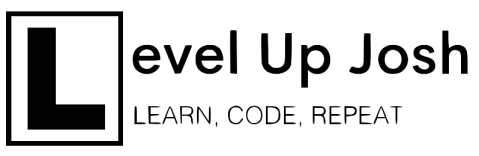When you hear Salesforce, you probably think of a massive, all-encompassing SaaS provider tailored for enterprise clients. You envision dashboards, reports, accounts, and sales opportunities—all seamlessly connected within complex business processes. Teams of professionals interact with the system daily, weaving their tasks into Salesforce’s vast landscape.
But beneath this complexity lies a simple, elegant structure that powers everything. In this article, we’ll strip away the layers to focus on Salesforce's fundamental building blocks—its DNA: objects, records, and relationships.
What Are Salesforce Objects?
At the core of Salesforce’s functionality is a system of Records and Relationships that powers the broader ecosystem. To fully understand how this system works, we must begin with the foundational element: the Salesforce Object.
A Salesforce object is like a technical blueprint. It defines the characteristics and structure of every record within Salesforce, whether it's an Account, Opportunity, or Lead. Each object has its unique set of fields, validation processes, and data types. For example, one object might allow users to select from a list of options, while another might need to store numerical data.
To make this more straightforward, let’s take a look at a simplified Account object that defines three basic fields:
- Id (Auto Defined Id)
- Name (Text Field)
- Status (Picklist)
Using this Account object blueprint, you can create individual records, like the two below:
- Account Record One
Id: 00001
Name: Acme Corporation
Status: Active - Account Record Two
Id: 00002
Name: Skynet Incorporated
Status: Deactivated
These aren’t just templates—they’re fully realized data entries that populate Salesforce, representing real-world entities like the businesses you work with. Salesforce's power comes from how these objects form the backbone of your operations, allowing you to collect, store, and access critical information.
Object Relationships: Connecting the Dots
Salesforce objects don't exist in isolation; the real magic happens when you connect them. This is where Object Relationships come into play, allowing you to link different records and create a web of interconnected data that mirrors your business processes.
Think of object relationships as the ties that bind in a family tree. Each person (or record) has unique information but is connected to others—parents, children, and cousins. These relationships provide context and depth, showing how different records are related.
In Salesforce, these relationships are essential to efficiently organizing and accessing your data.
Types of Object Relationships
There are two main types of object relationships in Salesforce: Lookup Relationships and Master-Detail Relationships. These relationships define how records connect and interact with one another.
Lookup Relationships
Lookup Relationships
A Lookup Relationship is the simplest way to link two objects together. For example, consider an "Account" object and a "Contact" object. Each Account might have multiple associated Contacts, but those Contacts can also exist independently. The relationship provides context without creating dependence.
For example:
- You have an Account record for "Acme Corporation."
- You have a Contact record for "John Doe."
Creating a Lookup Relationship allows you to associate John Doe with Acme Corporation while still allowing him to exist as a stand-alone contact in other contexts.
Master-Detail Relationships
A Master-Detail Relationship is a tighter, more dependent connection. In this case, one object (the "Detail") cannot exist without the other (the "Master"). If the master record is deleted, the associated detail records are also removed because they rely entirely on the master for context.
Consider an example where you have an "Order" object and an "Order Line Item" object. Each line item exists within a specific order. If you delete the order, its line items are also deleted because they cannot exist independently. This structure helps maintain data consistency when one record type is directly dependent on another.
Why Object Relationships Matter
Object relationships are crucial for several reasons. First, they allow you to maintain data integrity and consistency. Without relationships, your records would be fragmented, making it hard to see how different business entities—like Accounts, Contacts, or Orders—are connected.
Second, relationships enhance reporting capabilities. When the right connections are in place, you can pull in data from related objects and create comprehensive reports that give you a more complete view of your business operations.
Finally, relationships improve usability. Salesforce’s interconnected structure lets users view related records in a single interface. For example, a sales rep can view all contacts associated with an account, see all orders tied to those contacts, and drill down into specific details without leaving the Salesforce ecosystem.
Hierarchical and Many-to-Many Relationships
In addition to Lookup and Master-Detail relationships, Salesforce offers other relationship types that cater to more specific needs.
Hierarchical Relationships
A Hierarchical Relationship is unique to the User object and allows you to create a hierarchy among users, helping to define organizational structures. For instance, you can set up reporting lines within your company, clarifying who reports to whom. This can influence data visibility and reporting, ensuring the right people can access the correct information.
Many-to-Many Relationships
Salesforce also supports Many-to-Many Relationships, which can be established using a junction object that connects two other objects. This type of relationship is useful when you need to associate multiple records from one object with multiple records from another.
For example, imagine you have two objects: Projects and Employees. Each project can have multiple employees assigned to it, and each employee can work on multiple projects. A many-to-many relationship allows this interaction, making it possible to manage more complex data models in Salesforce.
Salesforce Data Webs: Bringing It All Together
Understanding and leveraging object relationships allows you to transform isolated data points into an interconnected web of information. This network simplifies your business processes and enhances your ability to retrieve, analyze, and act on data in Salesforce. Whether building a simple Lookup Relationship between Accounts and Contacts or constructing a complex Master-Detail structure for Orders and Invoices, relationships are the glue that binds your Salesforce system together.
Closing Thoughts: Understand the Fundamentals
At its core, Salesforce is a powerful, flexible tool because of its foundational building blocks—objects and relationships. Mastering these elements is critical to unlocking its full potential. Whether you're streamlining your sales process, managing customer data, or building custom solutions, understanding Salesforce's DNA will allow you to create efficient, scalable systems tailored to your business needs.